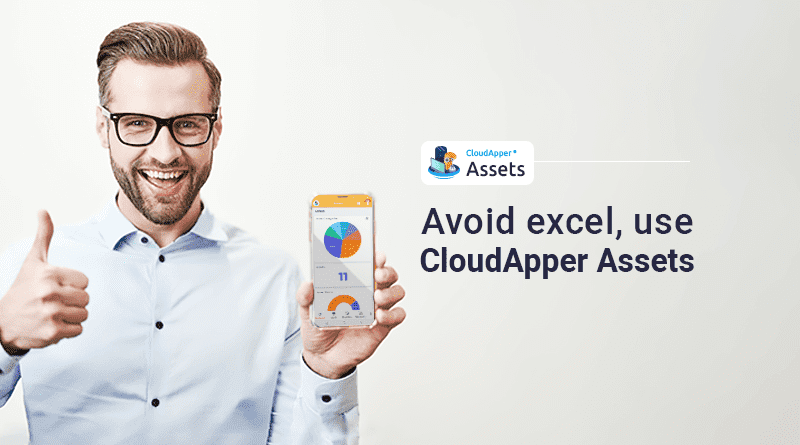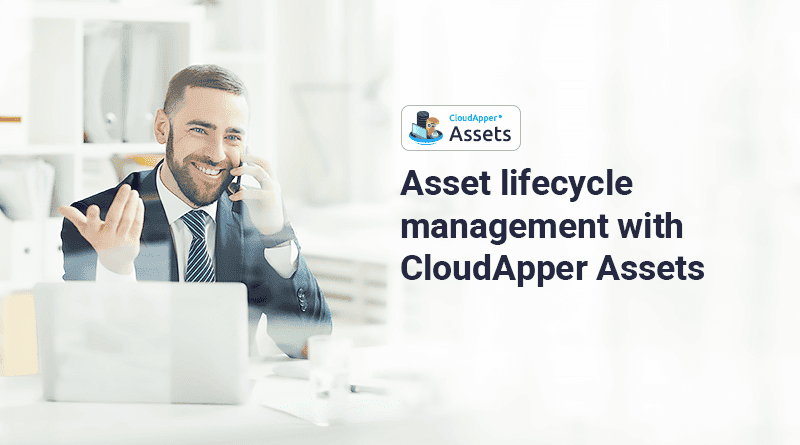Mobile Asset Management A lot of companies prefer an open-source platform for mobile asset management. However, they do not consider the problems that such platforms create. Open-source platforms like Spreadsheet lack a few important features that only licensed software have.
Taking care of fixed assets is one of the most time-consuming tasks of a business. From computers and furniture to office supplies and equipment, you need to keep track of everything. You also need to do this in a way that fits your processes and lets you see the whole lifecycle of each piece of equipment you use.
There are so many different parts to keeping track of your fixed assets that it can be hard to know where to start. You should move away from Excel and get a good piece of software that will take care of all these tiresome tasks for you.
The Disadvantages of Using Excel for Mobile Asset Management
A common mistake is to think that Excel is a good way to manage fixed assets. Using a spreadsheet to keep track of your tools is not a good idea for many reasons. Here are a few reasons why Excel is not a very good way to manage your assets.
Manual Entry
Are you manually making changes to your fixed asset inventory reports? If so, it’s no wonder that there are problems with the data. It isn’t always right, and even if you work hard to make sure all changes are recorded correctly, they won’t always show up in your reports without you doing more work.
Even if you carefully keep track of all your fixed asset information in an Excel spreadsheet, it won’t be very useful if you can’t attach files that go with it. Say, for example, that one of the things on your list is a copier. If there is a problem with this equipment and it needs to be fixed or changed, having detailed notes will help the technicians. Employees who use your equipment might also want to add photos to make it easier to identify assets or manuals and save time looking for them on the internet.
Limited Features
With an Excel spreadsheet, you can either choose one person to be the administrator and take care of all the changes, or you can give everyone access to the document, which can cause a number of problems. Also, there is no easy way to limit access based on who is using it. If someone needs to change the status of an item, they might change the wrong column or overwrite other data in the sheet, making your data wrong.
Prone to human errors
There is a chance of human error in an Excel spreadsheet that is made and managed by hand. This could cause wrong data to be put into your system, or even information to be left out.
Lacks Historical Data
Unless you do a lot of custom work, a spreadsheet is always a snapshot in time. You won’t be able to look back at the history of your assets when you need to. You can’t know who had something a week ago or how often it’s been fixed without that information. That can make it hard to know if a certain piece of equipment is giving you a lot of trouble and should be replaced.
Not Set Up To Get Alerts
Organizations work better when everyone knows what’s going on. You can’t set up notifications to be sent out when certain things happen with your assets on an Excel spreadsheet. So, you have to spend time on administrative tasks, like sending an email, by hand when a repair is done or when someone needs a piece of equipment.
How Asset Management Software Is Better Than Excel
Is asset management software really better than Excel? Yes, and here are some of the best reasons why a powerful asset management platform will change the way you handle your assets for the better.
True Data
With asset management software, all of your users can change your data at the same time. All changes are recorded and kept track of, so you’ll always know what’s going on with your assets. Also, user groups can be made to make sure that people can only get the information they need to do their jobs.
Clear Communication Channel
With asset management software, you can change the way your reports look, so that different departments and stakeholders can understand them better. You can even get a mobile app that gives you access to the information so that it’s always there when it’s needed most, no matter where people are at any given time.
In-depth Records
Asset tracking software lets you look into the details of your inventory so you can figure out how to run your business better. This could include anything from keeping track of equipment that isn’t being used to figuring out which kind of equipment is the most cost-effective over time.
Customizable
With a powerful mobile asset management platform, you can change how you manage your fixed assets to fit your specific needs.
Compatible With Other Software
Since Excel doesn’t work with accounting or ERP (enterprise resource planning) programs, you have to copy and paste the information into another program that doesn’t work with Excel. On the other hand, integration is easy with a mobile asset management solution, so you can manage all of your data from one place.
Conclusion
Finally, we would like to say that mobile asset management software will save you a lot of money in the long run as it will ensure that everything is tracked correctly, so that there are no problems when it’s time to do your taxes. It also makes it easier to run an efficient business. For example, knowing which vehicles have been driven recently or what kind of fuel they use (and where to get it) makes day-to-day tasks much less stressful than they used to be.
We hope the information helped give you a better understanding of the issue. If you are interested, please contact us and connect with our expert team.