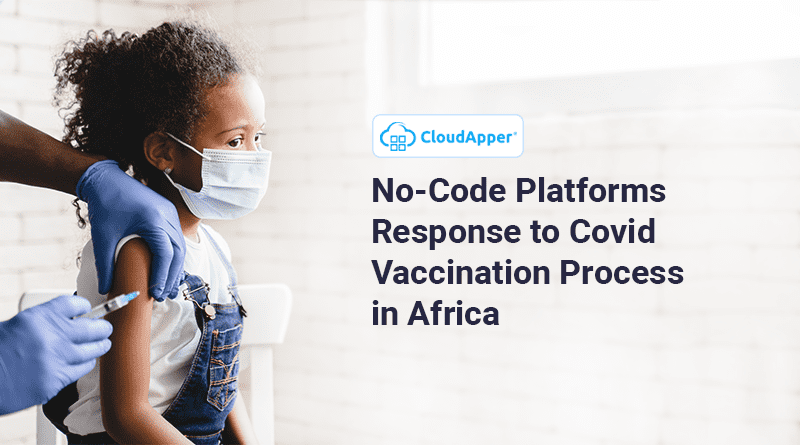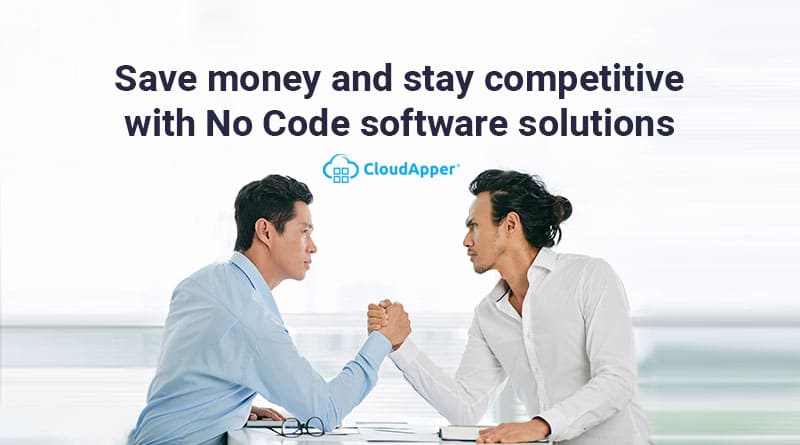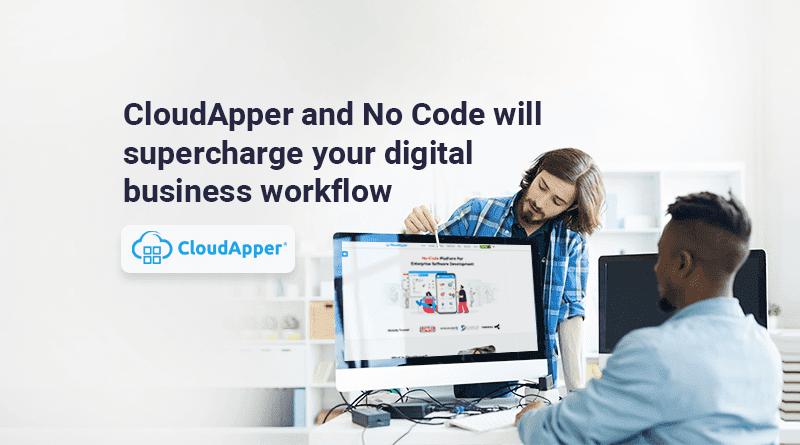According to recent industry estimates, the need for RMAD platforms to build custom mobile apps in the Enterprise is increasing. More and more individuals are realizing that utilizing well-designed business apps for specific tasks on the go may bring a lot of value to their daily lives. Everyone wants to use a mobile device they already have in their pocket to conduct work duties in the field, from employees and partners to suppliers and customers. There’s no need to bring a laptop or, gulp, lug a stack of documents and a clipboard around with you.
Why RMAD Platforms are in demand?
The issue is that in-house R&D resources are unable to meet the growing demand for specialized mobile apps. Because most organizations lack the resources to develop multiple mobile applications using traditional development tools, no-code application development platforms, also known as RMAD platforms, have emerged.
What is RMAD, anyway?
RMAD means “rapid mobile app development” platforms, which are no-code programming solutions that allow users to construct mobile apps for a variety of business operations fast and easily. These no-code tools enable firms to develop, test, and implement their own mobile solutions with little or no help from R&D specialists, instead of depending on business users who are extremely knowledgeable about the task at hand but lack formal experience in building or testing technology solutions. “Citizen developers” is another term for these users.
Who is a citizen developer?
IT research consultants and analysts A citizen developer, according to Gartner, is “…a user who produces new business applications for the consumer by others using corporate IT-approved development and runtime environments.” Managers, administrators, and supervisors can sign up for an account and begin designing whatever apps they need once IT has approved the no-code platform for security and other reasons. One major advantage is that they can be up and functioning in days or weeks rather than months or years.
How do you build business apps using a no-code platform?
Because most citizen developers do not know how to code, no-code platforms use point-and-click and drag-and-drop approaches to create user-friendly interfaces. A WYSIWYG form builder is the first step in creating a mobile app for data collecting in the field. Add questions, choose input choices (radio buttons, free text, photo capture, drop-down menu, etc.) and you’re ready to go. Use conditional logic to hide and expose parts and questions dependent on user input.
Selecting a pre-configured integration and providing your credentials is all it takes to connect back-office systems and cloud storage services. The app has the connection already.
You can choose where and how supplied data should be distributed utilizing automated point-and-click processes, such as creating a work order with a picture attached, sending the work order to an employee via email with the picture attached, and so on. There is no need to code.
Lastly, you may use collected data to create bespoke papers and reports, as well as examine operational summaries like dashboards.
The ability for average business people to swiftly build and deploy enterprise-grade smart mobile apps into the field is at the heart of the no-code story.
Standalone vs Add mobility to ERP or legacy systems
These intelligent mobile apps can function independently or as a mobile front-end for bigger enterprise systems such as ERP or legacy systems. This flexibility to interface extensively and seamlessly with a variety of business systems adds another degree of adaptation to meet the demands of any team, regardless of skill level.
Customers who don’t use ERPs or other Field Service Management systems to handle their field service operations will benefit from a standalone solution.
You would want to discover more about how a no-code solution from CloudApper can support your team, so contact us today!