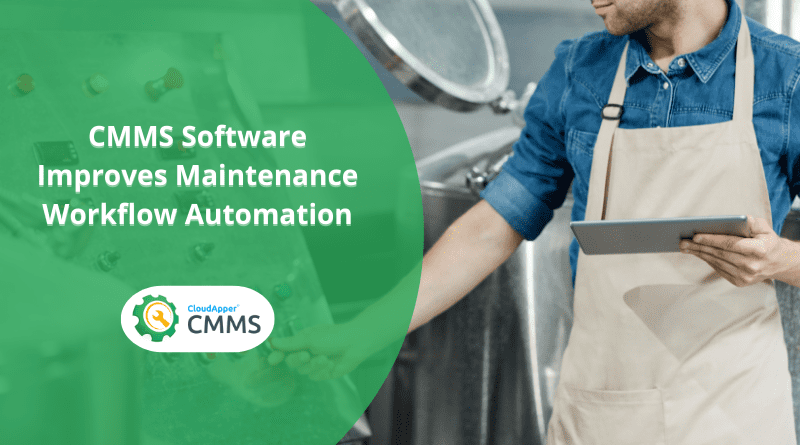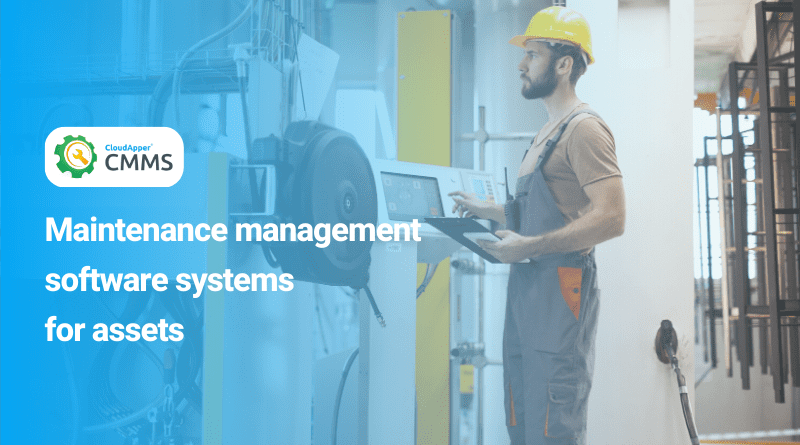A recent study found that a third of the tasks in 60% of employment might be automated. By eliminating the need for human intervention and improving efficiency, workflow automation automates activities inside an organization. When it comes to maintenance workflow automation, CMMS software can create earthmoving differences. Let’s discuss more.
What is Workflow Automation?
The term “workflow automation” describes using software or web applications to perform a set of operations and procedures automatically, without the intervention of human workers. It’s a method that facilitates rapid, simple, and reliable results in one’s job. Businesses may save time and money by eliminating routine, manual operations through workflow automation, leading to streamlined procedures and increased productivity as employees have more time for value-added tasks. Process orchestration also relies heavily on workflow automation.
There are automatable jobs or activities inside every workflow. However, the extent to which automation is possible varies widely from workflow to workflow. Examples of common processes that can be handled by workflow automation software are listed below.
- Service inquiries are processed through emails and online forms.
- Events are scheduled and invitations are sent.
- Tasks are allocated based on time, quantity, or other factors.
- Activities are given to the right people to handle them.
- Emails or messages are sent to the applicable person when the status of a task changes.
- An alert is generated when tasks are late or about to miss their deadline.
- Slack, WhatsApp, SMS, and other messaging apps are used to get the word out.
- Sales contracts or other paperwork are prepared and sent out for signing.
- If a review or permission is needed, the appropriate parties are notified.
- Every time an email is received or a form is submitted, data is synced.
- Data from the process may be used to generate reports and dashboards.
These are some of the general workflows that can be used in almost all organizations. When it comes to maintenance-related activities, they might have some more tasks.
Automation of Maintenance Workflow
A maintenance workflow is the sequence of steps taken from the time an action is triggered until it is completed. In a normal maintenance procedure, for instance, a trigger event can be the receipt of a report of malfunctioning machinery. The workflow would begin with the creation of a maintenance order and continue through the stages of task planning, repair execution, and final report preparation. Whether or not it exists in writing, every company has a set procedure for how work is completed. If this process isn’t clear, it could lead to confusion and frustration among workers who are just trying to do their jobs, as well as high long-term costs for the business.
CMMS Software Improves Maintenance Workflow Automation
CloudApper CMMS can come with a powerful workflow automation builder that can be altered to meet the needs of any facility. When it is combined with CMMS software, it can improve maintenance activities dramatically. Here is how to improve maintenance using workflow automation.
Trigger Maintenance
Initiation is the first stage of a maintenance procedure. The process kicks off when a problem is reported or when the time comes for routine maintenance. An increase in resonance or another issue picked up by equipment condition monitoring might prompt a maintenance action. These events may be set either by the CMMS itself or by a user.
Working Order Generation
Through the CMMS system, a planner will have access to data on the triggering event, as well as the availability of parts and resources for maintenance professionals. Then, work orders, parts distribution, and scheduling for routine jobs may all be created automatically.
Maintenance Log
The repairs will be finished out in the field, and the machinery put back into working order. The results of the work will be written into the system’s maintenance log, which can then be used to improve the plan for preventive maintenance.
The data collected from the maintenance will be available in the report, on the dashboard, and represented in a graphical manner. When it comes to controlling asset dependability and maintenance function efficiency, a CMMS system with a well-defined workflow procedure may be a useful tool. As soon as a user enters any crucial data, the system processes it automatically and sends it to the appropriate person.