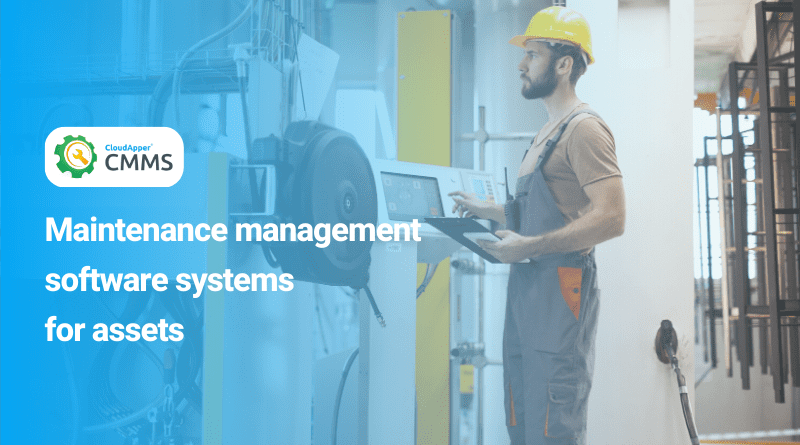Organizations focusing on maintenance management know that work order management is one of the most crucial parts of maintenance. If work order requests and work orders aren’t streamlined, maintenance management will be delayed, ineffective, erroneous, and confusing to the maintenance team members. Work order requests are more commonly known as work requests, and maintenance requests are instrumental in identifying problematic assets quickly – more on that later. However, they’re different from work orders.
Let’s take a look at the difference between work requests and work orders, how they’re connected and how streamlining both of them can boost preventive maintenance efforts with a robust CMMS app.
Work order requests and work orders
Work requests in a nutshell
Work requests are typically submitted by regular employees, workers, or machine operators whenever they notice problematic equipment. These work order requests aren’t worked on immediately – the equipment needs to be viewed and inspected before approval. The machinery that is associated with work requests receives emergency maintenance and repairs.
As previously mentioned, work requests can be submitted by different kinds of stakeholders. While most believe that only employees such as the workers or machine operators can submit work requests, various organizations and industries have different rules. There are a few types of maintenance work requests. The following shows how we can categorize them:
- Type of requester – this includes employees and machine operators that have customers (tenants, hotel guests, etc.)
- Type of establishment – schools, facilities, plants, parks, etc.
- Type of priority – mandatory and optional
Work orders in a nutshell
On the other hand, work orders are approved by the maintenance manager, and technicians are assigned to carry out the tasks to improve the equipment’s reliability.
Work orders typically include several details about the equipment and the type of problem it’s facing. Some of the common ones are:
- The task’s description
- Name of the requester
- Priority
- Estimated duration
- Technician assigned
- The location where the technician will perform the job
- Skills, tools, spare parts, documents, etc., that the technician will need
- Any other additional information that’s required
Typically, when work requests are approved, work orders are created. However, not all work requests are treated the same. Some might be deferred due to several factors like the budget, asset’s priority, ongoing maintenance tasks, resource limitations, and the severity of the issue, and others. Deferred work requests can be reviewed later if any of the above factors favor them.

Moreover, a few types of work orders are seen in organizations across different industries. Here are some of the most common ones:
- General work orders: This typically includes tasks not associated with preventive maintenance, inspections, emergency WOs or corrective maintenance. General work orders include installing new machinery, uninstalling obsolete ones, etc.
- Preventive or scheduled maintenance work orders: As the name suggests, these work orders include scheduled maintenance tasks and details on how to carry them out to ensure asset reliability. For instance, a lathe machine might require spare part replacement after running for a specific period, which will be fulfilled using a preventive maintenance work order.
- Inspections: Once again, as the name suggests, these consist of thoroughly inspecting specific pieces of equipment to identify underlying faults. Equipment inspections are usually done periodically, and if the technician finds any flaws, they inform the maintenance manager to address the situation.
- Emergency or unscheduled work orders: These are typically maintenance work order requests that get approval from the maintenance managers. Emergency maintenance work orders are generated when a machine is malfunctioning or has broken down and needs to be serviced as soon as possible.
- Corrective maintenance work orders: This is somewhat different from emergency work orders. Corrective maintenance work orders are created when technicians identify the issue(s) while executing a preventive maintenance work order. While emergency maintenance work orders are unscheduled, corrective maintenance work orders are planned – the latter includes repairing, restoring or completely replacing the faulty equipment.
Let’s dive deep into why work requests are essential for maintenance management.
Why work requests are so crucial for maintenance management
Reactive maintenance approaches don’t focus much on emergency work requests which is a considerable drawback. If identified beforehand, most equipment problems can help fix the issue before it becomes unsolvable, extending the asset’s life and improving its performance.

On the other hand, preventive maintenance focuses heavily on emergency maintenance work orders. Emergency maintenance requests help workers identify and report problematic equipment immediately. Preventative maintenance is all about “preventing” the problems. While emergency work requests are submitted after the issues are identified, they help cut response times significantly, ensure that the equipment gets repaired promptly, and reduce operation disruptions.
However, to ensure effective preventive maintenance, maintenance work requests must be streamlined and organized – something that CloudApper CMMS can help with.
CloudApper CMMS streamlines maintenance management
CloudApper CMMS is an easy-to-use yet robust CMMS software that comes with all the bells and whistles like asset management, technician management, maintenance scheduling, spare parts management, vendor management, and more. It provides deeper insights into which assets require maintenance, problematic assets, open work orders, and more via a powerful dashboard. However, the best part is that the CMMS software solution is highly customizable since it’s built with CloudApper – a no-code enterprise app development platform. Maintenance managers can modify modules, add new ones and remove unnecessary ones to make the app truly their own.
By the way, did we mention that authorized users can use all of this just from their smartphones?
That’s right, CloudApper CMMS can be used using smartphones and tabs, and for $10/user/month, organizations get access to unlimited apps thanks to the CloudApper marketplace!
Streamline work orders and boost your maintenance management efforts – contact us now to discover how our solution can help your organization.