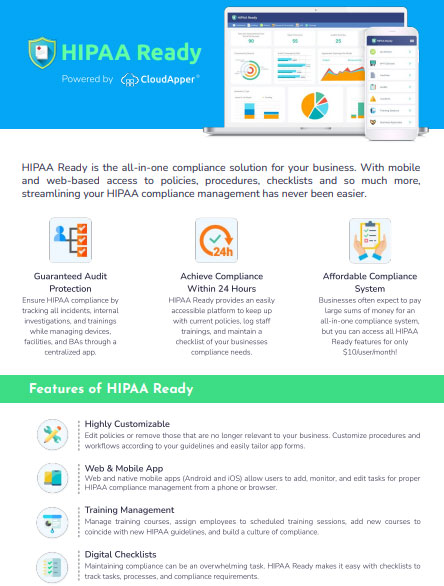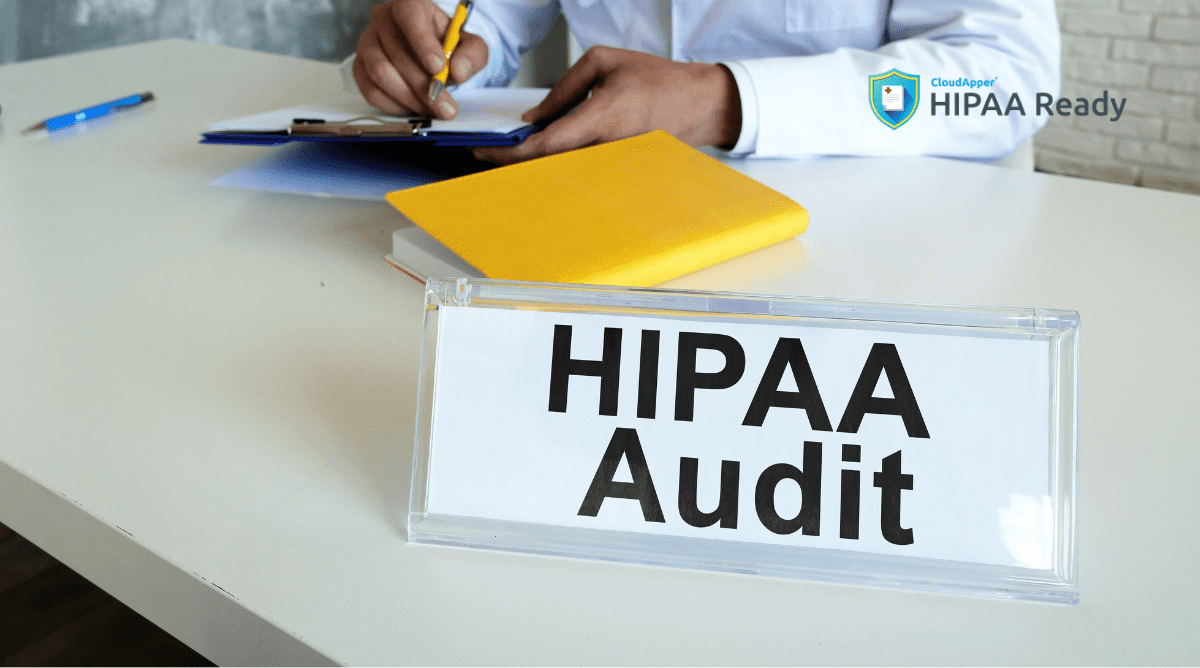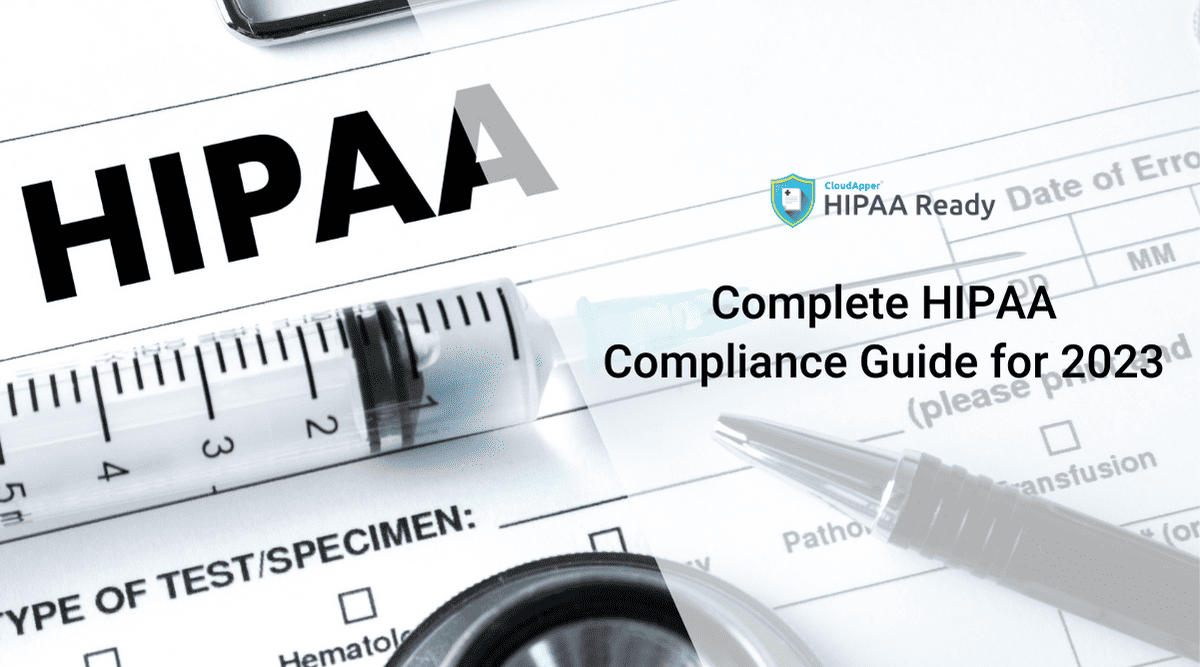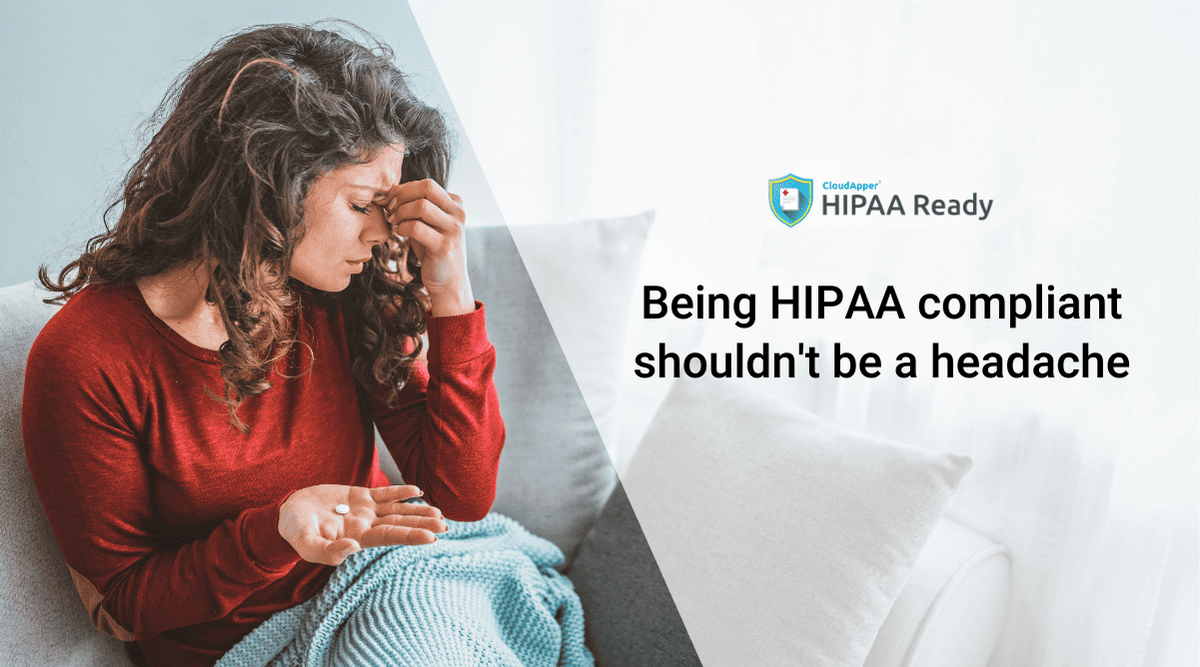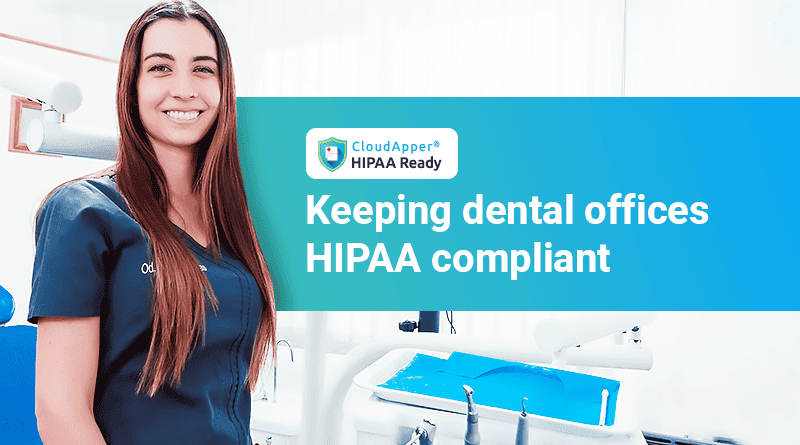The COVID-19 pandemic has changed a lot of things around us. Social distancing has become the new norm, people are working remotely from home, healthcare professionals are working tirelessly to serve patients, and some HIPAA rules have been relaxed. However, what about regular patients? This article explores how the U.S. healthcare system is responding to this question, as well as how to achieve HIPAA compliance when providing telehealth services during the pandemic.
The importance of telehealth
For regular patients and healthcare professionals working remotely, telehealth has become more important than ever. It is an efficient way to provide and receive healthcare without the risk of contracting COVID-19 or other infection control issues. The Office for Civil Rights (OCR) relaxed its enforcement regarding HIPAA safeguards, so that audio or video conferencing tools can be used to provide health care services. Even though healthcare professionals will not be penalized for noncompliance, they still need to follow certain rules so that PHI (Protected Health Information) is safeguarded properly.
How to get HIPAA compliance while using telehealth – some tips
Always ensure private networks when you work
Since you need to deal with patients, using an unsecured internet connection such as public or open Wi-Fi networks can compromise security. There is a higher chance that cyber criminals can track and get unauthorized access to your data. Instead of using a public network, connect to a hotspot from one of your devices, and if possible, use a VPN (virtual private network) software for enhanced security.
Be wary of sharing meeting links
There have been many questions around Zoom, a video conferencing solution following hackers getting access to the meetings. While this is concerning, ensure that you provide the meeting link directly to your patient and not on any public-facing platform or groups. Using a password to attend the meeting to ensure better security. Enable waiting rooms, so you can see who is trying to join the meeting. Finally, ensure that you have the latest version of the video conferencing solution you use, as they are periodically updated with fixes and better security.
Brush up security policies if necessary
It is of utmost importance to ensure that you, along with your colleagues, comply with all the regulations and security policies set by your organization. Remote training can be held to brush up on the do’s and don’ts of internet usage. It is crucial to do so because most breaches happen inadvertently when an employee opens a dangerous email, falling into the traps of hackers. Ensure that you and your colleagues use the internet responsibly to safeguard PHI.
Utilize encrypted platforms for communication
A lot of tools now provide end-to-end encryption for enhanced security. Use one of those to ensure communication stays safe, secure, and only between you and the patient(s).
A HIPAA compliance software can ease complexities
Ensuring HIPAA compliance can be quite strenuous, complex, and time-consuming. So, how to get HIPAA compliance? Organizations can ease the administrative burden by using HIPAAReady, a HIPAA compliance software that simplifies compliance. It can help your whole team be updated regarding changed HIPAA regulations – all the documentation is stored in a centralized location and can be accessed by any authorized personnel, ensuring that the whole team can easily see updates. and ensure training management and scheduling as well. HIPAA Ready also helps you conduct internal audits to detect and address any issues in your system, making it the most comprehensive HIPAA solution tailored for an organization.