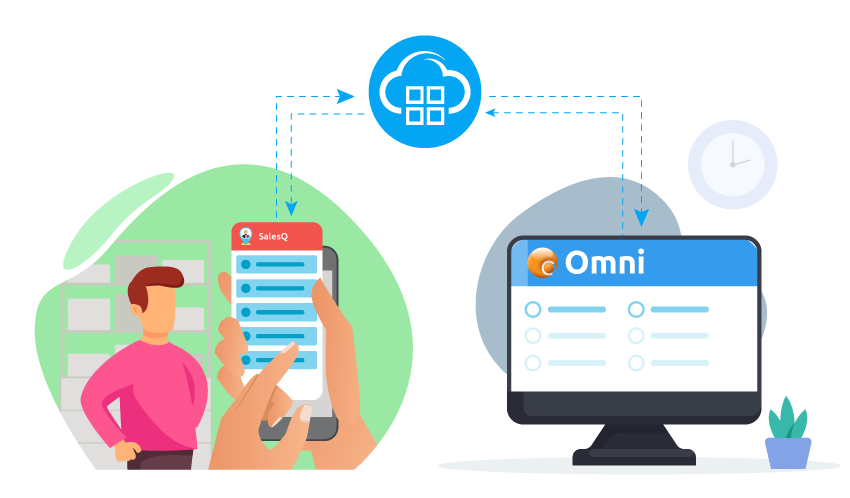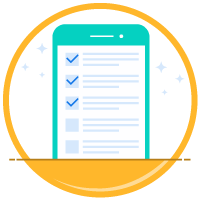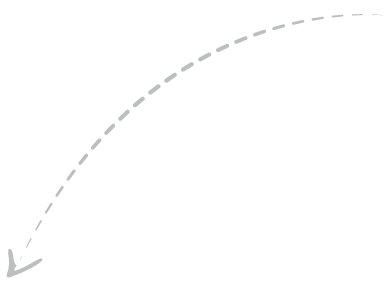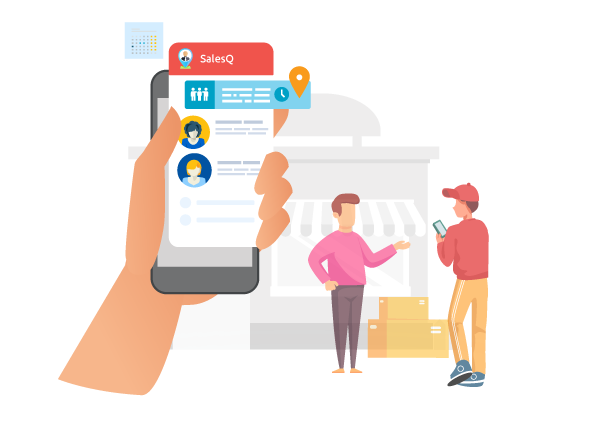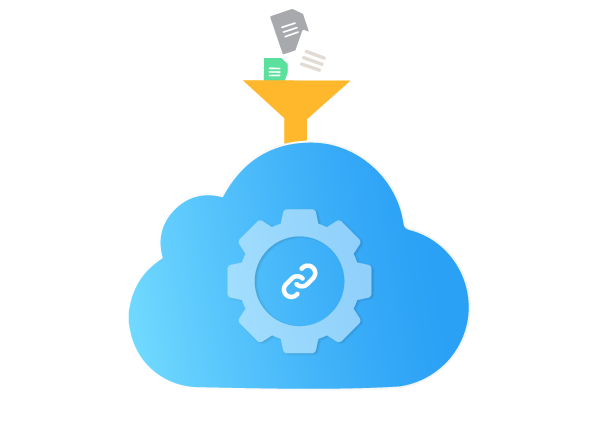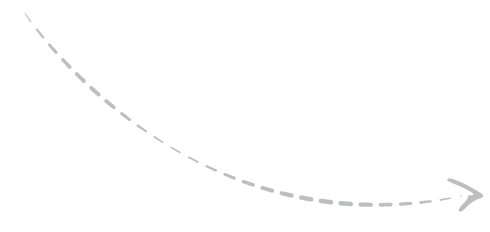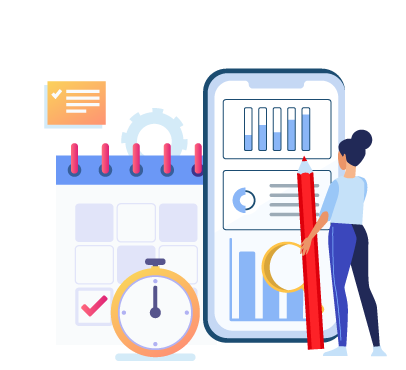CloudApper®
SalesQ
CloudApper®
SalesQ
CloudApper®
SalesQ
Mobile Salesforce Monitoring App for OMNI Accounts ERP Solution
CloudApper SalesQ integration with OMNI allows sales reps to access customer and stock information from anywhere through mobile phones, increasing the mobility of OMNI ERP.