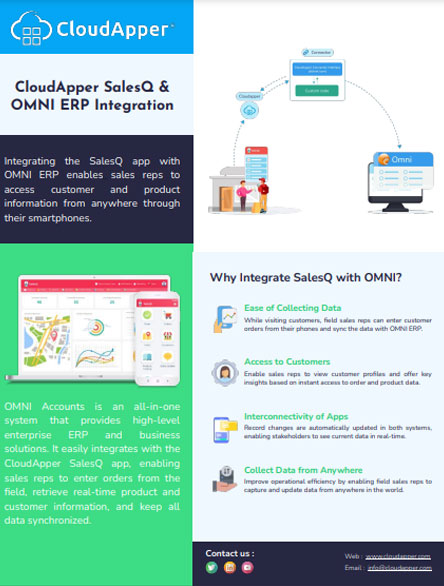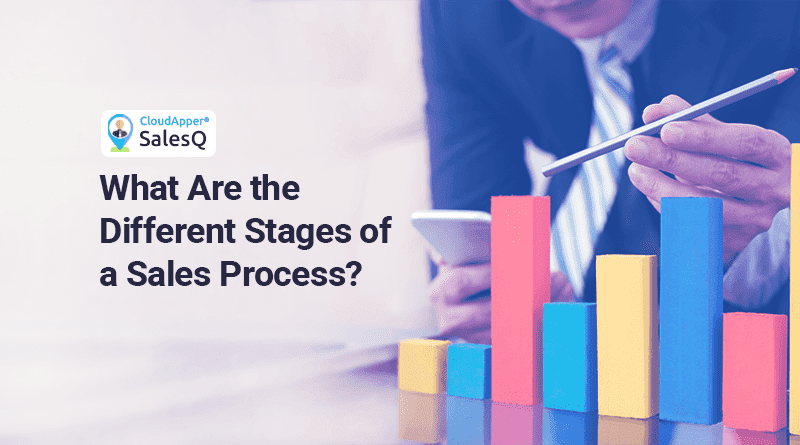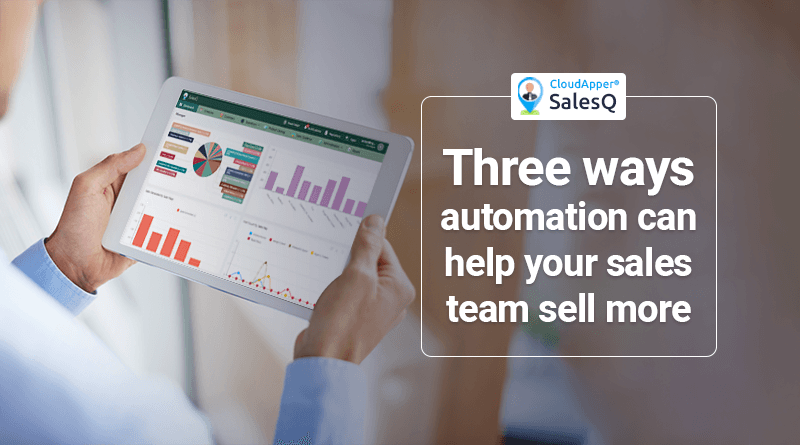OMNI Accounts is a great ERP that allows you to manage stocks, but it has no mobile version. Integrating OMNI Accounts with CloudApper SalesQ, a field sales monitoring app, can provide you with seamless functionality via one mobile app. Your reps will be able to increase the mobility of their selling process by accessing OMNI through SalesQ and assigning stocks to client accounts.
OMNI Accounts mobile is made possible by using SalesQ to access stocks in the OMNI database and make changes. Similarly, the computer interface can be used to change data in SalesQ, which can be accessed by the SalesQ mobile app or web app.
Why Make OMNI Mobile Through SalesQ?
Integrating SalesQ with OMNI can help increase the mobility of the sales crew:
Mobility
Making OMNI mobile can help sales reps access it from the field, expediting the reporting process. This allows reporting from the field, making the process seamless by eliminating the hassle of returning to the office to report manually. This increases the efficiency of the sales team and helps generate more revenue.
Accurate Reporting
Returning to the office to make reports can cause loss of essential information due to low information retention by reps. Instead, sales reps can report instantly by taking advantage of the mobility offered by SalesQ to make accurate entries in OMNI Accounts, improving the sales effort.
Access to Customer Accounts
OMNI user accounts can be accessed by your sales force from the field to provide better service. Reps can view vital details to help them decide what services should be provided to benefit both the customer and the company using OMNI.
Ease of Assigning Stocks
The SalesQ mobile app gives reps the flexibility of assigning stocks to clients from the field. This can speed up the selling process, increasing the satisfaction of sales associates and clients alike. Fast service can help create positive word-of-mouth advertising and make clients eager to buy more.
Access to Both Databases
Going mobile can help you manage your OMNI ERP database through your phone, while also allowing you to access the SalesQ database through OMNI to edit data. This increases user convenience and eliminates the problem of redundancy.
Summary
OMNI Accounts mobile is made possibility by integration with CloudApper SalesQ. Mobile assignment of stocks to clients via OMNI is now possible, allowing for increased sales rep efficiency and revenue generation. So, what are you waiting for? Contact us today!