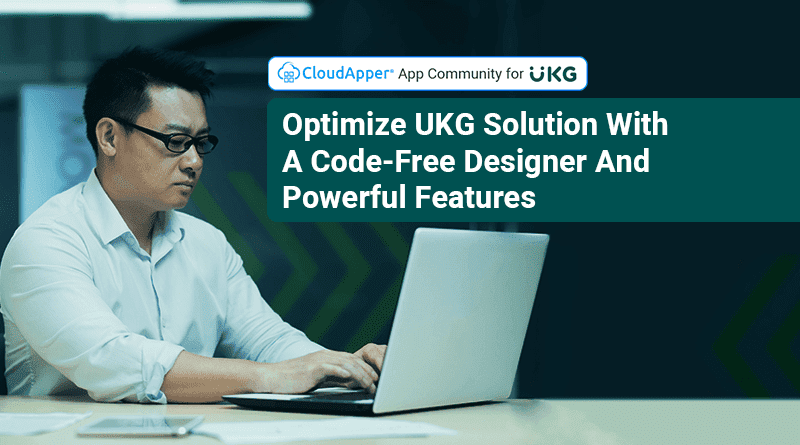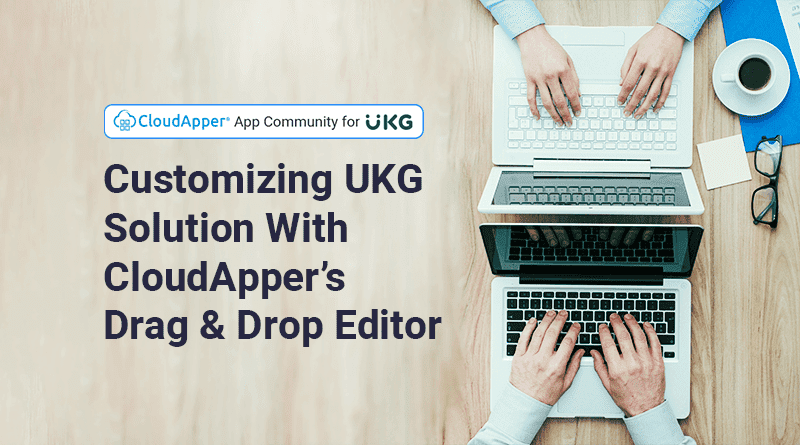UKG solutions have been around for a long time. UKG solutions, formerly known as Kronos, are generally utilized by large companies for workforce management. With the CloudApper app community for UKG, you can now add customized functionality to your UKG solutions exactly how you want it! CloudApper allows for employee job tracking, recording clock-ins and outs, task monitoring, and much more. That being stated, let’s take a look at CloudApper and how it assists companies in tracking employee duties in an orderly manner.
How CloudApper augments UKG software solutions
CloudApper is a no-code platform that allows you to add new functionality to your existing UKG solutions without having to write a single line of code. It works smoothly with UKG Dimensions, Ready, Central, and Pro. CloudApper app community for UKG solutions has various innovative features such as custom dashboard design, time capture through QR code/NFC/biometrics, employee task scheduling, custom alarms, and much more.
Let’s take a deeper look at how CloudApper can assist organizations in tracking staff work across several facilities.
Tracking employee tasks with CloudApper for UKG solutions
Organizations may use CloudApper to add employee job tracking to their existing UKG software, capturing and recording the time workers spend on different tasks throughout the facilities via NFC. CloudApper tracks an employee’s performance across several functions by linking the tasks completed in each area to an NFC tag. Employees must scan the NFC tag with their approved smartphone/tablet to check in or out of the specific job, after which the data is automatically forwarded to the organization’s existing UKG solution.
Practically any organization may use NFC tags without worrying about prices and durability because they are small, affordable, and available in various colors and types. So, for instance, the company can employ robust NFC tags designed for heavy-duty use if staff must operate in a harsh environment.
As already mentioned, the staff may quickly and easily scan the NFC tags using their assigned tablets or smartphones. It’s pretty simple; when workers enter an area to begin a particular duty, like housekeeping, they need to use their assigned mobile device to scan the NFC tag (smartphone or tablet).
An employee often has a variety of jobs. If several tasks are located in the exact location, they may choose the task they are now working on from the list of tasks that are presented. The employee may quickly check out by scanning the NFC tag once they have finished the work in the area.
The procedure is repeated when the employee moves to a different location to do a separate set of work; they scan the NFC tag, choose the given task (if there are numerous tasks in the same area), and finish them. There are no options available if there is just one task in a given location; checking in automatically selects the work.
Employers may assure employee job tracking by using CloudApper. For example, they can monitor how much time workers spend on various tasks, allowing them to spot gaps, areas for improvement, and other things.
There are many more things companies can do with the no-code platform than just adding functionality to their UKG solutions. For example, the CloudApper app community for UKG solutions provides the ability to measure time with geofencing, and clock in and out employees using commonly available tablets and smartphones.
Contact us now to find out how the CloudApper app community might improve your existing UKG solutions.